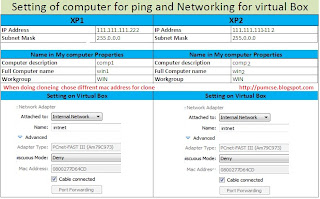PU MCSE
Saturday, March 2, 2013
Friday, July 20, 2012
19 July Practical 8
Exchange Server
Requirement for Installation
Installation
Confiscation
Things You Need
1. Server 2003 (Installed or CD)
2. Administrative Rights
3. Exchange Server 2003 CD
4. Static IP Address
5. Install > IIS,Net Frame,Asp.net,WWP,SMTP,NNTP
6. Run Dcpromo
7. Run Forestprep (using Exhange CD)
8. Run Domainprep (using Exhange CD)
9. Install Exhange Server
10. 2 Houres to install
11. Make Sure you have System Requirement
Requirement for Installation
Installation
Confiscation
Things You Need
1. Server 2003 (Installed or CD)
2. Administrative Rights
3. Exchange Server 2003 CD
4. Static IP Address
5. Install > IIS,Net Frame,Asp.net,WWP,SMTP,NNTP
6. Run Dcpromo
7. Run Forestprep (using Exhange CD)
8. Run Domainprep (using Exhange CD)
9. Install Exhange Server
10. 2 Houres to install
11. Make Sure you have System Requirement
Thursday, July 19, 2012
18 July Lecture 11
Exchange Server
Requirement for Installation
Installation
Confiscation
Requirement for Installation
Installation
Confiscation
Wednesday, July 18, 2012
17 July Practical 7
DNS Installation
Add/Ramove window components > Network Services > Detaile > DNS (Domain Name System) > ok
Configuration DNS
Start > Administrative Tools > DNS
Add/Ramove window components > Network Services > Detaile > DNS (Domain Name System) > ok
Configuration DNS
Start > Administrative Tools > DNS
- Forward Lookup Zones
Right clicke on forward lookup zones >New Zone > Next >Next > Next> Zone name = abc.com > Next >finish > click on abc.com > right click > New host >www > ip address > add host > done
- Reverse Lookup Zone
Right clicke on Reverse lookup zones >New Zone > Next >Next > Next> Network ID > Next >Next > Finish click on abc.com > right click > New Pointer >ip and Browse and chose the domain > click on
Web Server
16 July Lecture 10
DNS Installation
Add/Ramove window components > Network Services > Detaile > DNS (Domain Name System) > ok
Configuration DNS
Start > Administrative Tools > DNS
Add/Ramove window components > Network Services > Detaile > DNS (Domain Name System) > ok
Configuration DNS
Start > Administrative Tools > DNS
- Forward Lookup Zones
Right clicke on forward lookup zones >New Zone > Next >Next > Next> Zone name = abc.com > Next >finish > click on abc.com > right click > New host >www > ip address > add host > done
- Reverse Lookup Zone
Right clicke on Reverse lookup zones >New Zone > Next >Next > Next> Network ID > Next >Next > Finish click on abc.com > right click > New Pointer >ip and Browse and chose the domain > click on
Web Server
Thursday, July 12, 2012
11 July Lecture 9
Add DHCP
Add/Remove > windows components > networking > DHCP
Config er DHCP
Start > Administrator Tools >New Scop >Give Name of new DHCP & Company Name > IP address from witch you want to start and ip address you want to end
Commands DHCP
ip config/all
ip config/release
ip config/renew
Reserve IP
Start > Administrator Tools > DHCP >goto Reserve > give Mac ID and IP addres
Mac Address
is a LAN card address
Add/Remove > windows components > networking > DHCP
Config er DHCP
Start > Administrator Tools >New Scop >Give Name of new DHCP & Company Name > IP address from witch you want to start and ip address you want to end
Commands DHCP
ip config/all
ip config/release
ip config/renew
Reserve IP
Start > Administrator Tools > DHCP >goto Reserve > give Mac ID and IP addres
Mac Address
is a LAN card address
10 July Practical 6
- To See Group Policy Chang Instantly (quickly) > Go to Run type command gpupdated/force
- OU/Sub OU/User/Group/Add user > Creation
- Turn Off Password Complexity in Group Policy /Chang Numbers of Password words
Number of password words
- Creating New User with Copy Option
- Security Policy on Parent Folder will apply on Child Folder too
- Open Active Directory with Command > Run Type command dsa.msc
- Z drive for User > goto user name Property and then Profile select drive latter z: then type path (\\computername\foldername\%username%)
Friday, July 6, 2012
5 July Lecture 8
- To See Group Policy Chang Instantly (quickly) > Go to Run type command gpupdated/force
- OU/Sub OU/User/Group/Add user > Creation
- Turn Off Password Complexity in Group Policy /Chang Numbers of Password words
Number of password words
- Creating New User with Copy Option
- Security Policy on Parent Folder will apply on Child Folder too
- Open Active Directory with Command > Run Type command dsa.msc
- Z drive for User > goto user name Property and then Profile select drive latter z: then type path (\\computername\foldername\%username%)
Thursday, July 5, 2012
4 July Practical 5
Practical
Make Active Directory
Create Users
View Policy
Make work station member of Domain
Delete Previous Active Directory
File Server
Assignment
no assignment
Make Active Directory
Create Users
View Policy
Make work station member of Domain
Delete Previous Active Directory
File Server
Assignment
no assignment
Tuesday, July 3, 2012
3 July Practical 4
Practical
Make Active Directory
Create Users
View Policy
Make work station member of Domain
Assignment
no assignment
Make Active Directory
Create Users
View Policy
Make work station member of Domain
Assignment
no assignment
2 July Lecture 7
Servers
Stand Alone Server (Standalone server)
DNS (Domain Name System)
DC (Domain controller)
ISA(Internet Security and Acceleration)
Exchange Server (Microsoft Exchange Server)
Active Directory Making
1.Run > type command >Dcpromo
Stand Alone Server (Standalone server)
DNS (Domain Name System)
DC (Domain controller)
ISA(Internet Security and Acceleration)
Exchange Server (Microsoft Exchange Server)
Active Directory Making
1.Run > type command >Dcpromo
2.Start > Administrator Tools > Active Directory
container (understanding )
OU (Organizational units: Active Directory)
User creating (in OU Organisational Unit )
Policy (Video)
How to make clint computer member of domaincontainer (understanding )
OU (Organizational units: Active Directory)
User creating (in OU Organisational Unit )
Policy (Video)
28 June Practical 3
Practical
Ping other computer
ipconfig own computer
open other computer share folder
open hidden share folder
make hidden share folder
share printer over network
use other computer printer over network
use management
even viewer
device manager
services
group making
creating user
add user to group
set right on shared folder
turn off on firewall
share internet with other computer
Assignment
no assignment
Ping other computer
ipconfig own computer
open other computer share folder
open hidden share folder
make hidden share folder
share printer over network
use other computer printer over network
use management
even viewer
device manager
services
group making
creating user
add user to group
set right on shared folder
turn off on firewall
share internet with other computer
Assignment
no assignment
27 June Practical 2
Practical
Ping other computer
ipconfig own computer
open other computer share folder
open hidden share folder
make hidden share folder
share printer over network
use other computer printer over network
use management
even viewer
device manager
services
group making
creating user
add user to group
set right on shared folder
turn off on firewall
share internet with other computer
Assignment
no assignment
Ping other computer
ipconfig own computer
open other computer share folder
open hidden share folder
make hidden share folder
share printer over network
use other computer printer over network
use management
even viewer
device manager
services
group making
creating user
add user to group
set right on shared folder
turn off on firewall
share internet with other computer
Assignment
no assignment
26 June Practical 1
Practical
Ping other computer
ipconfig own computer
open other computer share folder
open hidden share folder
make hidden share folder
share printer over network
use other computer printer over network
use management
even viewer
device manager
services
group making
creating user
add user to group
set right on shared folder
turn off on firewall
share internet with other computer
Assignment
no assignment
Ping other computer
ipconfig own computer
open other computer share folder
open hidden share folder
make hidden share folder
share printer over network
use other computer printer over network
use management
even viewer
device manager
services
group making
creating user
add user to group
set right on shared folder
turn off on firewall
share internet with other computer
Assignment
no assignment
Tuesday, June 26, 2012
25 June Lecture 6
Window XP Installation of Virtual PC
System Managements
System Managements
- Event Viewer
- Shared Folders
- Disk Manager (Create Drive on unpartition space)
- Device Manger (Install Drivers)
- Disk Defragmenter(arrange files on hard disk)
- User(Create New Account)
- Group(Add Users)
- Folder Option(change Share Option)
- Services and Applications
25 June Assignment
No Assignment
Thursday, June 21, 2012
21 June Lecture 5
Virtual PC (Install 2 windows )
Virtual PC (Mouse Pointer > Alt)
Virtual PC (Full Screen > Alt + Enter)
Virtual PC (Stop > Ctr + c)
Setup IP Address (Two Ways)
Change Name Computer
Commands
ipconfig (To know own IP addres)
ping 192.10.11.1 (To Check for if other computer is Avlable or not)
ping 192.10.11.1 -T (For Continues Ping)
cls (to clear screen in command prompt)
cmd (to start Command Prompt)
Request Time Out (Mean Other Computer have some Problem)
Turn Firewall Off
Hybridnet (To Stop computer in same condition for next time use )
Start Command Prompt
21 June Assignment
All previous Assignments
Virtual PC (Mouse Pointer > Alt)
Virtual PC (Full Screen > Alt + Enter)
Virtual PC (Stop > Ctr + c)
Setup IP Address (Two Ways)
Change Name Computer
Commands
ipconfig (To know own IP addres)
ping 192.10.11.1 (To Check for if other computer is Avlable or not)
ping 192.10.11.1 -T (For Continues Ping)
cls (to clear screen in command prompt)
cmd (to start Command Prompt)
Request Time Out (Mean Other Computer have some Problem)
Turn Firewall Off
Hybridnet (To Stop computer in same condition for next time use )
Start Command Prompt
21 June Assignment
All previous Assignments
Wednesday, June 20, 2012
20 Jun Lecture 4
Virtual Machine (Window Xp Installation)
IP (Internet Protocol)
Class of IP
A
B
C
How Do computer Read Bits
End Oration
Network address | Brod cast Address
Lan IP (Private IP) | Wan IP (Public IP)
20 June Assignment
Private IP
Public IP
Public IP
19 June Lecture3
| Types of Wire | ||
| UTP | Video |  |
| STP | ||
| Types of Patch Cords | ||
| STRAIGHT | Video |  |
| CROSSOVER | ||
| Types of Connectors | ||
| RJ11 | Video | |
| RJ45 | ||
| Types of Network Cable Wire Standards | ||
| T568A | Video | |
| T568B | ||
| TOOLS | ||
| CEIMPING TOOLS | Video | |
| PATCH PANAL | Video | |
| CABLE MANAGER(Cable Orgnizer) | Video | |
| PATCH CORD (Patch Cable) | Video | |
| Tags | Video |  |
| Cable Boot | Video | |
| Punch Down Tool | Video | |
| AP (Access Point) | Video | |
| KVM | Video | |
| NIC (Network Interface Controller) | Video | |
| NOS (Network Operating System) | Video | |
| UP LINK | Video | |
| DATA CENTRE | Video | |
| BLADE SERVER | Video | |
19 June Assignment
PRINTOUT OF COLOR COMBINATION
568A 568B
BLADE SERVER
SERVER END SWITCH-PACK
DATA CENTER
Tuesday, June 19, 2012
18 Jun Lecture 2
VIRTUAL COMPUTING SOFTWARE'S
ISO FILE EXTENSIONS
- VMWARE
- MS PC
- VIRTUAL BOX
ISO FILE EXTENSIONS
- .ISO
- .NRG
SOME EXTRA THINGS FOR KNOWLEDGE
DDM STANDS FOR DROP DOWN MENU
18 June Assignment
Draw the physical structure of Thin Clint.
18 June Assignment
Draw the physical structure of Thin Clint.
14 Jun Lecture 1
WHAT IS MCSE
WHAT IS MCTIP
PEER TO PEER NETWORKING
SERVER BASE NETWORKING (DOMAIN)
NETWORK SWITCHES | HUB
LAN MAN WAN
WIRE (UTP/STP)
UP LINK
WORK GROUP / DOMAIN
NIC (Network interface controller )
NOS (Network Operating System)
NETWORK ADMINISTRATOR | SYSTEM ADMINISTRATOR
14 June Assignment
What is Thin Clint?
WHAT IS MCTIP
PEER TO PEER NETWORKING
SERVER BASE NETWORKING (DOMAIN)
NETWORK SWITCHES | HUB
LAN MAN WAN
WIRE (UTP/STP)
UP LINK
WORK GROUP / DOMAIN
NIC (Network interface controller )
NOS (Network Operating System)
NETWORK ADMINISTRATOR | SYSTEM ADMINISTRATOR
14 June Assignment
What is Thin Clint?
Subscribe to:
Posts (Atom)